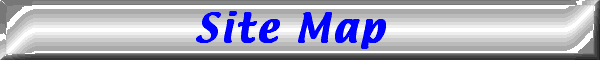Would you like to make this site your homepage? It's fast and easy...
Yes, Please make this my home page!
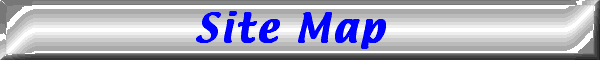 Clicking once
on the links below will direct you to the corresponding page.
Clicking once
on the links below will direct you to the corresponding page.
Home
Page
I. Getting
Started: Introduction to Browsers
II. Netscape
Navigator (Web Browser)
- Starting
Up - Starting
up Netscape Navigator
- Browsing
- Using Navigator to surf the Internet
- Bookmarks
- Bookmarking your favorite sites for easier future access
- Toolbars
- Using Navigator's toolbars to help you navigate the Web
- Sending a Page - Sending Web pages you like or find
interesting to other people
- Finding Things - Finding things in Web pages or on
the Internet
- Customizing Your Browser - Changing your browser's
preferences to your liking
III. Netscape
Messenger (Electronic Mail Client)
IV. Netscape
Composer (Web Editor)
- 1. Formatting
Text and Paragraphs - Changing fonts, styles, and paragraph
alignments to enhance how text appears on your Web page
- 2. Page
Title and Page Properties - Specifying general page properties
and selecting colors and backgrounds
- 3. Inserting
Horizontal Lines - Adding lines to help separate contents
on a page
- 4. Inserting
Tables - Using tables to help organize information on a page
- 5. Inserting
Images - Adding graphic files to liven up your Web page
- 6. Inserting
Hyperlinks - Adding links to direct visitors to other Web
pages or sites
V. AOL
Instant Messenger (Internet Chat)
VI. Adobe
PageMill (Web Authoring Software)
- 1. Formatting
Text and Paragraphs - Changing fonts, styles, and paragraph
alignments to enhance how text appears on your Web page
- 2. Page
Title and Page Properties - Specifying general page properties
and selecting colors and backgrounds
- 3. Inserting
Horizontal Lines - Adding lines to help separate contents
on a page
- 4. Inserting
Tables - Using tables to help organize information on a page
- 5. Inserting
Images - Adding graphic files to liven up your Web page
- 6. Inserting
Hyperlinks - Adding links to direct visitors to other Web
pages or sites
VII. Free
Web Hosts (Free Web Space)
VIII. Free
Electronic Mail (Web-based E-mail)
IX. Composing
a Multimedia Web Page
Copyright © 1999, 2000 by
Luan
Truong. All rights reserved. All brand names, companies, trademarks,
logos, and related images utilized within this Website are trademarks
and properties of their companies and are for educational purposes
only. For comments, suggestions or bug fixes for this site, please
send e-mail to ltruong@edmail.com.