|
|
|
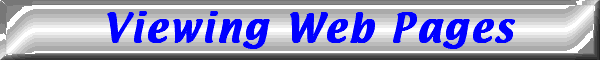
Now that you've composed a Web page, you should view it to see how it may appear on a Web browser. Previewing your Web page allows you to see what your Web page looks like before other people have a chance to browse it!
To see how your Web
page looks in Navigator
while you are in working in Composer, click the View in Navigator button ![]() on the Composer toolbar.
A Save
Modified Page
alert box will pop up prompting you to save the page.
on the Composer toolbar.
A Save
Modified Page
alert box will pop up prompting you to save the page.
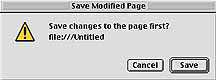
Click the Save button. Give your Web page a file name with an html extension (For example: index.html), then click the Save button. You should save it to your diskette or the hard drive in your computer. Once you've saved the html file, a Navigator (browser) window will appear with your Web page displayed! To close the browser window and resume editing your Web page in Composer, simply click the button on the upper-left corner of the browser window. Now you can continue to make additional changes to your Web page. After you've edited and polished your page, you are ready for uploading it to the Internet!
|
Back to Inserting Hyperlinks |
Home |
Go to Uploading Web Pages |