|
|
|
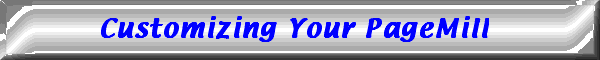
It is easy to change the preference settings to customize your Adobe PageMill. To open the Preferences menu, click the Edit menu and select Preferences. This will open the Preferences menu. Typing "APPLE"+"K" will also open the Preferences menu.
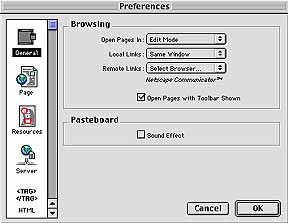
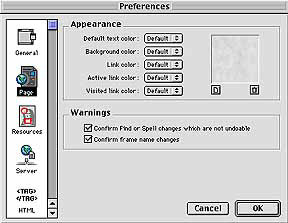
|
Back to Uploading Web Pages |
Home |
Go to Free Web Hosts |