|
|
|
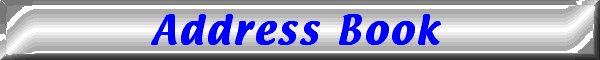
Like any good e-mail client, Netscape Messenger includes an address book for storing all your e-mail addresses for easy access. When you enter peoples' names and e-mail addresses in your address book, you won't need to worry about losing their e-mail addresses or having to type them out when you send them messages. The next time you compose an e-mail to people, you can simply specify the recipient using the address book.
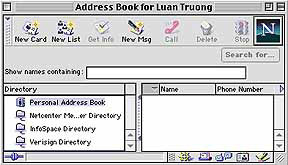
|
Back to Using Mail Folders |
Home |
Go to Saving Drafts |