|
|
|
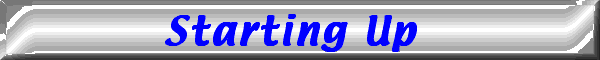
If you have Internet access and an e-mail account, Netscape Messenger can be used to send, receive, and manage all your e-mail messages. You can launch Messenger in three ways:
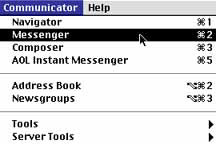
When Messenger opens, you'll see a Messenger window like the one below.
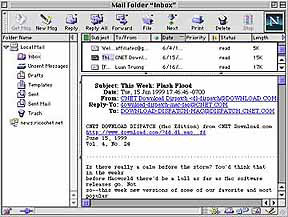
|
Back to Introduction to Messenger |
Home |
Go to Sending E-mails |