|
|
|
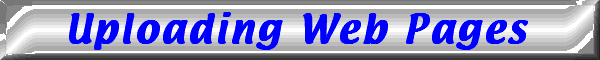
Now
that you've made a Web page using Netscape Composer, you are ready
to upload, or publish, it to the Internet. When you upload Web
pages, you are transferring copies of your Web pages to a large
computer known as a server.
Once on a server, your files can be accessed from anywhere in
the world as long as someone has a computer and an Internet connection.
You already know that Composer can be used to create Web pages,
but did you know that it also can be used to upload your Web pages?
Uploading your Web pages you've composed on your hard drive to
the Internet varies depending on your Internet Service Provider
(ISP). ISPs, such as Earthlink,
AOL, and Pacific
Bell, usually provide you with a set amount of Web space for
your personal home pages. How much Web space you're allotted depends
on your ISP. Generally, 3 to 6 MB (megabytes) of Web space is
the norm. There are also many free Web hosts out in the World
Wide Web offering free unlimited Web space!
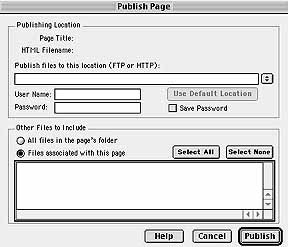
|
Back to Viewing Web Pages |
Home |
Go to Composer Toolbars |