|
|
|
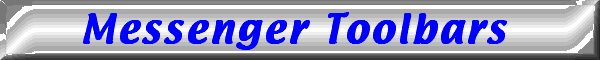
Netscape Messenger has a useful toolbar to help you manage your e-mail messages. Clicking on certain buttons below will take you to pages that will describe how they are used in greater detail. Click the Back button to return to this page.
![]()
The Message Composition window has also two toolbars that you can use while creating e-mail messages: the Message toolbar and the Formatting toolbar. Please see the images below for details.
|
Back to Saving Drafts |
Home |
Go to Customizing Your Messenger |