|
|
|
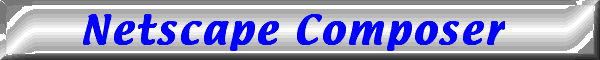

Earlier, we've discussed Web browsers, such as Netscape Navigator. We've learned that a Web browser is a computer program that allows us to view Web pages on the Internet. Web browsers are able to recognize Hypertext Markup Language (HTML), the primary language of the World Wide Web, and interpret it as comprehensible text, graphics, and other things that you can see on your computer screen. A Web page, also known as a hypertext document, is an electronic file that contains elements that users can select, usually by clicking a mouse, to open another document. HTML uses codes to dictate how text and other objects should appear on a browser. Essentially, an HTML document is a simple text file. Therefore, the only software you need to compose one is a plain text editor like the SimpleText application on the Macintosh. To get a feel of what it's like to design a simple Web page using HTML, please view Sample Home Page. Although you don't need to know the HTML language to design a Web page, having a working knowledge of it will help you in the long run in modifying and troubleshooting your Web pages.
Although HTML is one of the easiest computer languages to learn and to use, designing Web pages using just HTML can be very time consuming and complicated, especially if the Web page has many elements, such as tables, frames, forms, and so on. Fortunately, there are many HTML editing programs available that can help you create Web pages, by insertng HTML codes for you as you design your page. Netscape Composer is a good example of a WYSIWYG ("What You See Is What You Get") Web editor. As the name suggests, what you see in the editing environment is what your Web page will resemble when viewed on a Web browser. It is very similar to using a word processing program! In this unit, you'll learn how to design a Web page using Netscape Composer. Click on a topic below to begin your Composer tutorial!
|
Back to Customizing Your Messenger |
Home |
Netscape Help |
Go to Starting Composer |
Netscape and Netscape Navigator are registered trademarks of Netscape Communications Corporation in the United States and other countries. Netscape's logos and Netscape product and service names are also trademarks of Netscape Communications Corporation, which may be registered in other countries. Copyright © 1994-1999 Netscape Communications Corporation, All rights reserved. Protected by the copyright laws of the United States and international treaties.