|
|
|
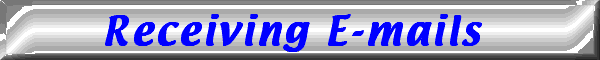

Netscape
Messenger can be used to receive and read e-mail messages.
Messenger automatically
checks for new e-mail messages each time you start
it via the Component
Bar. If Messenger is already open, you can check for
new mail by clicking the Get Msg
![]() button
on the toolbar, or by typing "APPLE"+"T"
on your keyboard.
button
on the toolbar, or by typing "APPLE"+"T"
on your keyboard.
New e-mail messages are then placed in the Inbox folder, and the first message in the Inbox will be displayed in the Message pane. To view another message, simply click the message you would like to read in the Message List pane, as seen below.
|
Back to Sending E-mails |
Home |
Go to Attaching Files to E-mails |