|
|
|
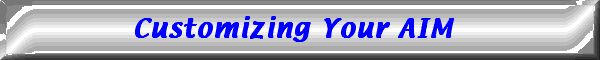
AOL Instant Messenger™ (AIM) allows you to change its preferences to your liking. With AIM, you can change certain settings to customize General preferences, permit what other users can find out about you, personalize your information, specify your Buddy List, News Ticker, Away Messages, and File Transfer preferences, define how AIM handles and displays your instant messages and chat, and other settings. To open the Preferences menu, click the Edit menu and select Preferences.... This will open the Preferences menu. To view and change the different preferences in the categories, click the appropriate category in the Category pane (left). as seen below.
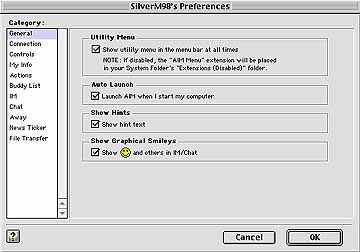
From here, you can specify various settings for your AIM. To move from one category to another, click the item you want to make changes to in the Category pane. Play around with the settings to match your interests and likes. Click OK when you are done to save your new preferences!
|
Back to File Transfers |
Home |
Go to Introduction to Adobe PageMill |