|
|
|


When you're using Navigator to browse Web pages, you may stumble upon a Web page that you might like to share with your family members and friends who have electronic mail addresses (i.e. weblearner@weblearner.freeservers.com). Here's how to do this.
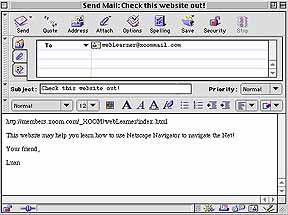
|
Back to Navigator Toolbars |
Home |
Go to Finding Things |