|
|
|
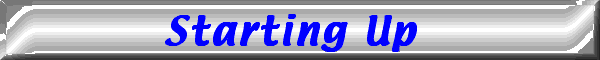

When you startup Netscape Communicator, Navigator is the default component that launches. You can change this by going to the Edit pull-down menu and changing your Preferences. We'll learn more about how to customize our browser in the Preferences topic. However, there are other ways to start Navigator once you have started Communicator.
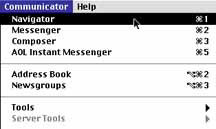
If you open Navigator via the Component Bar, Navigator will start and display your home page (most likely Netscape's home page). However, you can change your home page when you specify the home page location in the Navigator Preferences menu.
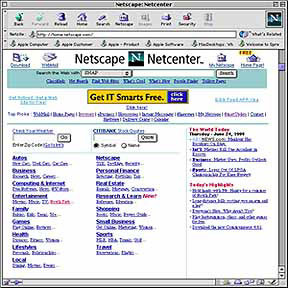
|
Back to Introduction to Navigator |
Home |
Go to Browsing |