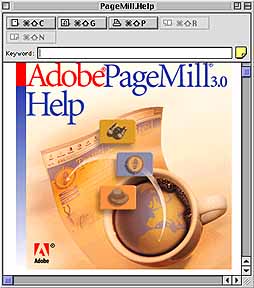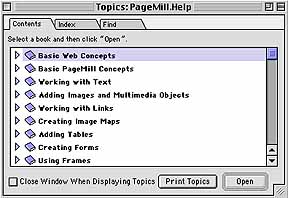Would you like to make this site your homepage? It's fast and easy...
Yes, Please make this my home page!


This
Adobe PageMill tutorial was meant to help you get started in designing
and managing a Website. For a further information about PageMill,
you should take advantage of the Adobe PageMill Help. To start this feature, simply:
1. Start Adobe
PageMill.
2. Click once on the
Help menu, then click Contents.... Two windows will appear: a Help Display
window and
a Help
Menu window.
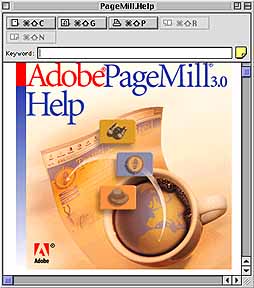
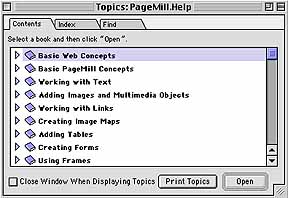
3. To find answers to your questions regarding PageMill, you
can view by contents, browse the index, or do a search by clicking
on tab choices in the Help Menu window (right). Choose a topic that
you would like to know more about, then click Open.

Home